What “content first” means and why it matters
The Content First approach comes from content strategy and UX design. It means building websites around the content they need to deliver, not around a visual design.
Instead of starting with wireframes or templates, teams begin by identifying what content users need—then create structure, layout, and code that supports it.
This approach helps avoid misalignment between content and design. It also improves usability, because content is what users come for. The design exists to support that content, not to shape it in isolation.
But in practice, applying Content First often gets blocked by basic issues—like accessing and working with the actual content on a live page. That’s where the Content First module comes in.
Where Content First comes from
Content First developed as a response to design-led processes that treated content as filler.
In traditional workflows, designers would build full layouts using placeholder text (like Lorem Ipsum). Content creators would then write copy to fit those templates. This created problems:
- The content didn’t always match the layout
- Messages were shaped by design, not user needs
- Teams had to go through multiple revisions when the content didn’t fit
Content First flips this. The key idea:
Content is not an afterthought—it's the foundation.
This model began to spread through UX and product design communities. It’s now used widely in content-heavy projects, including government websites, media sites, and platforms like Airbnb, Monzo, and HubSpot.
Content First also fits well with Drupal’s strengths: structured content, reusable components, and separation of content from presentation. But Drupal sites still face a day-to-day problem—how to quickly access and reuse real content once it’s published.
Problem: content is hard to extract once it’s live
After launch, content doesn’t stop changing. Pages evolve. Messages shift. Teams update headlines, revise text, and run new campaigns.
However, the process of working with existing content is clumsy.
To review or rewrite content, someone needs to:
- Open the page and select the text manually
- Copy field by field from the backend
- Browser extensions (not integrated in the platform)
- Ask a developer to extract it
This slows down writers, editors, and project managers. It also increases risk—someone might copy the wrong version or miss an important update.
What the content first module does
The content first module adds a new tab to every node page. That tab shows a clean, structured text version of the page content.
From this tab, you can:
- View all rendered text content
- Copy it with one click
- Download it as plain text
This is not backend field data. It’s the real content, as the user sees it—stripped of layout, menus, and blocks.
No configuration. No views to build. Just access to the content.
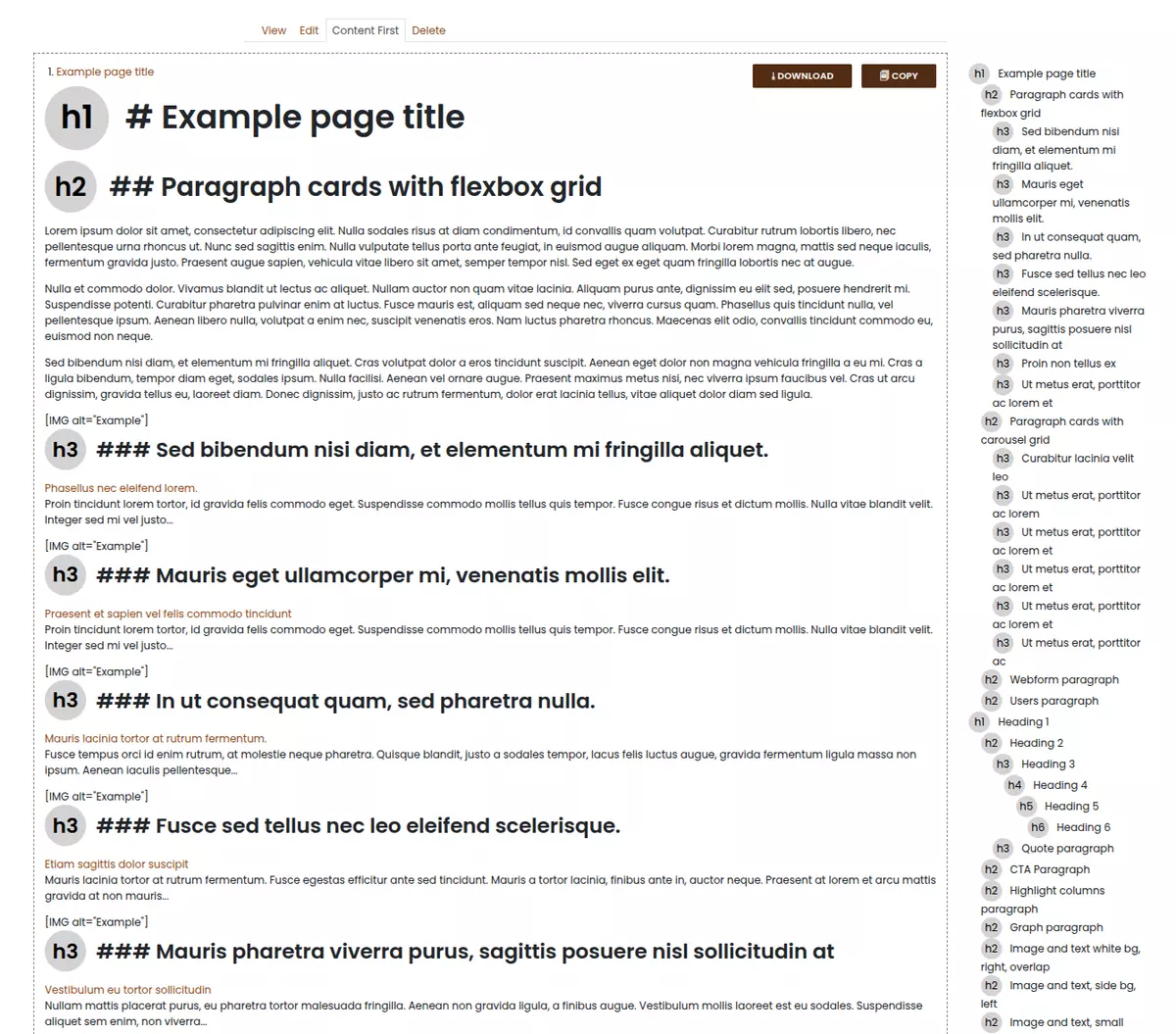
Content First module example screenshot
Who uses it and why
The module supports people who need to work with live content, including:
- Writers preparing copy updates
- Editors reviewing content for translation or QA
- Designers checking how much text is used
- Anyone reviewing site content
This removes the dependency on technical users to extract content and speeds up collaboration between roles.
Why does this support real content-first workflows
The Content First model depends on real, usable content at every step—not just at the beginning.
In active sites, content changes regularly. Teams need to:
- See what’s currently on a page
- Share it with others
- Use it as a starting point for revision or planning
The content first module makes this possible without extra steps. It supports ongoing content work by making published content easy to review and reuse.
It also fits into a modular content model—where content is broken into reusable parts, managed through a CMS, and updated by different roles at different times.
How to use it
- Download and install the module from Drupal.org
- Enable it and grant permission to desired roles
- Click the “Content First” tab of any content-type
- View, copy or download the full-text content of the page
No code to write. Just the content, ready to use.
Conclusion
The content first module solves a common content workflow problem: how to extract the full content of a live page—cleanly, quickly, and without technical steps.
It supports the core goal of Content First: keep content at the center of every decision, even after launch.
By giving teams access to real, current content, this tool helps close the gap between strategy and execution.
